How to DOWNLOAD POWER BI
Power BI is available to download from the Microsoft Store or directly from the Power BI Desktop product page, and then select Download Free.
How to ACCESS POWER BI
Power BI Pro Licenses are available for all FSU Faculty and Staff. This link grants access to Power BI (CAS Authentication Required): https://app.powerbi.com/
Power BI Free licenses are also available and have full capability of the Power BI suite, except for publishing to workspaces.
POWER BI WORKSPACES
Workspaces allow you to store and share your Power BI reports and dashboards. It is also documented in the FSU Data Catalog.
Premium vs. Pro Capacity
The majority of Power BI workspaces, particularly those supporting the reporting requirements of university colleges, departments, and/or programs will be assigned at the Premium capacity (diamond icon). However, for specific projects, such as those related to faculty research projects, may be assigned at a Pro workspace.
How to Request a Workspace
Submit a ticket to ITS at http://servicecenter.fsu.edu requesting a PBI Workspace. Select "Enterprise Analytics" under "What do you need help with?".
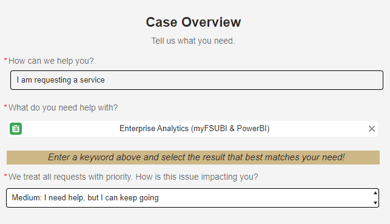
After you have submitted your ticket, the Enterprise Analytics Team will send you a follow-up form requesting the following:
1.Department/Office name and your team's name
•Note: will be shortened to 3 to 4 letters (Ex: Information Technology Services = ITS, Data & Analytics team = DNA, etc.)
2.(Premium Workspace only) FSUIDs of Two Approvers (Primary and Alternate)
•Serve as the gatekeepers to the workspace
•Might align with supervisors/managers
POWER BI TRAININGS
The Office of Institutional Research offers data tool training throughout the year. Please see the "Data Related Trainings" page for more details.
