This is a current listing of data and analytics tools - including information related to access, trainings, and support.
How to ACCESS POWER BI
Power BI Pro Licenses are available for all FSU Faculty and Staff. This link grants access to Power BI (CAS Authentication Required): https://app.powerbi.com/
POWER BI WORKSPACES
Workspaces allow you to store and share your Power BI reports and dashboards. It is also documented in the FSU Data Catalog.
Premium vs. Pro Capacity
The majority of Power BI workspaces, particularly those supporting the reporting requirements of university colleges, departments, and/or programs will be assigned at the Premium capacity (diamond icon). However, for specific projects, such as those related to faculty research projects, may be assigned at a Pro workspace.
How to Request a Workspace
Submit a ticket to ITS at http://servicecenter.fsu.edu requesting a PBI Workspace. Select "Enterprise Analytics" under "What do you need help with?".
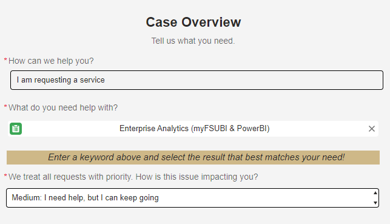
The Enterprise Analytics Team will send you a follow-up form requesting the following:
POWER BI TRAININGS
The Office of Institutional Research offers data tool training throughout the year. Please see the "Data Related Trainings" page for more details.
Oracle Business Intelligence (OBI)
OBI is our current enterprise data reporting tool. The dashboards are designed to be an easy-to-navigate interface. For student reporting, a single dashboard—such as "Student Demographics" or "Student Enrollment and Credit Hours"—can meet many different needs.
HOW TO ACCESS OBI
OBI is available from the my.fsu.edu homepage:
![]()
Some functionality in OBI is turned on automatically due to faculty/staff positions. Please note that additional security/access roles are required to view additional subject areas (logical groupings of data, such as Term Statistics or Class Enrollment in the Student data domain).

